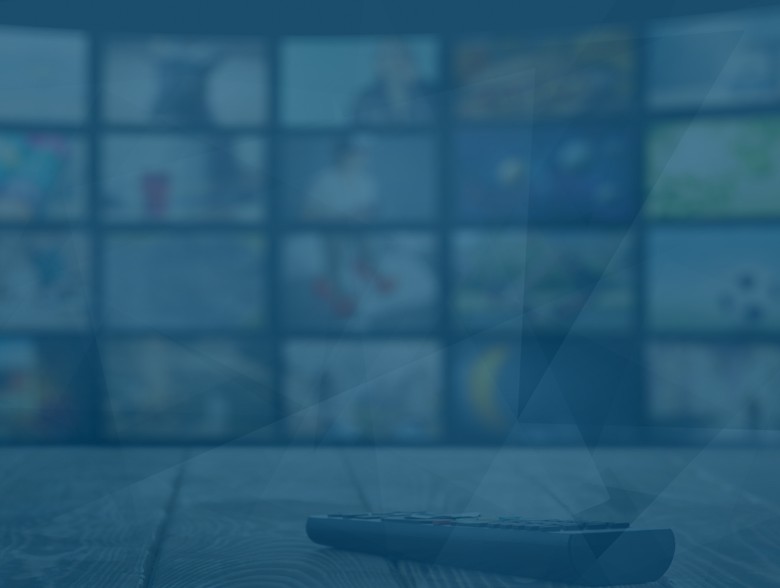- Contact
- Home
- Subscribe
- Magazines
- News
- Write for Us
- Research
- Artificial Intelligence (A.I.)
- Whitepapers
- Reviews
- Cyber Defense Test Labs: Review of Specops Password Policy
- Attivo Networks – One Year Later
- Future inTense Analysis: Guarding the Keys to the Kingdom – Attivo Networks ADAssessor
- Future inTense Analysis: Attivo Networks BOTsink
- Future inTense Analysis: Infocyte
- Future inTense Analysis – Stellar Cyber
- About Future inTense Reviews
- Platforms
- Contact
 LI
LI TW
TW FB
FB



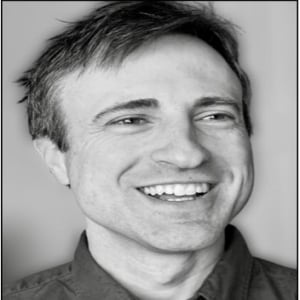 Tom Caliendo
Tom Caliendo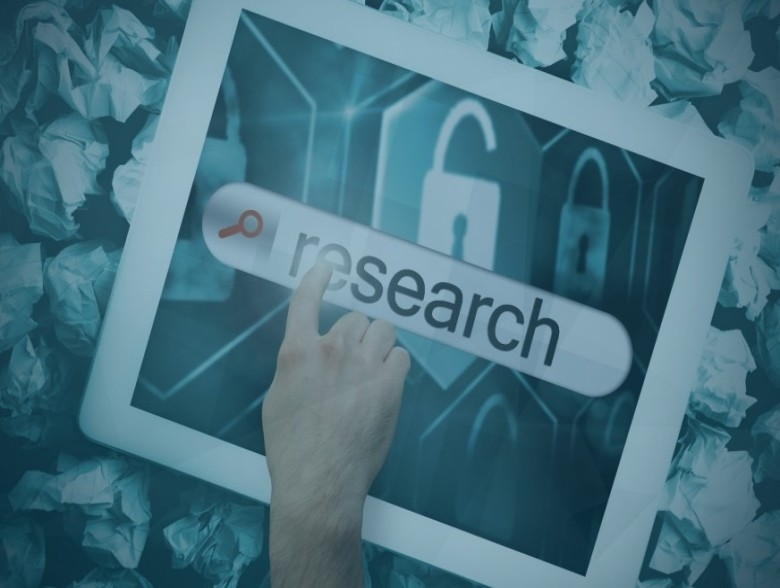
 Gary Miliefsky
Gary Miliefsky
 Nick France
Nick France
 Antonio Sanchez
Antonio Sanchez
 Rajat Kohli
Rajat Kohli
 Mike Starr
Mike Starr
 David Lee
David Lee
 Rigo Van den Broeck
Rigo Van den Broeck
 Roger Spears
Roger Spears
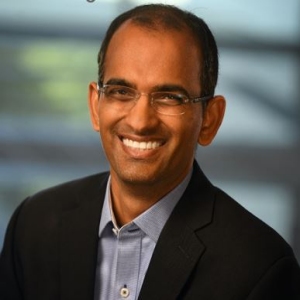 Prakash Mana
Prakash Mana
 Nick Shevelyov
Nick Shevelyov
 Charlie Thomas
Charlie Thomas
 Raj Ananthanpillai
Raj Ananthanpillai
 Lena Allen
Lena Allen
 Vishakha Sadhwani
Vishakha Sadhwani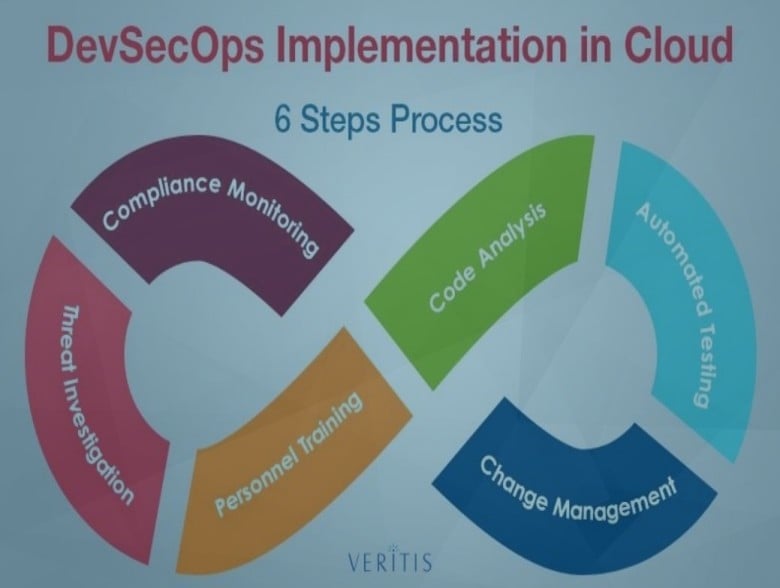
 Caroline McCaffery
Caroline McCaffery