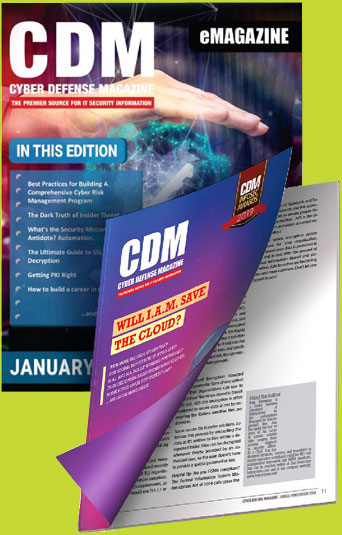by Nicole Allen, Marketing Executive, Salt Communications
Online criminality hasn’t stopped during the coronavirus pandemic. Operating in the workplace and working from home, though, are two separate kettles of fish (or even phish) with hackers, robbers and scammers often out in full effect.
With much of the world still remote working, the Internet era and technical advancements have made it trivially easy for all of us to perform our daily duties from the comfort of our own home. That said, this comfort comes with its downsides, especially by threats to online protection. Not only can remote workers jeopardise their own safety, operating from home can even affect the privacy and security of their businesses as well as their clients.
If you want to operate remotely, having cybersecurity in mind is a good idea. This involves businesses updating their staff regularly on the importance of cybersecurity, as well as employees paying attention to the security of their own equipment while at home.
Follow these seven quick tips to prevent such a mishap while working remotely:
1. Beware of video calls from others you know
Advances in apps such as Skype, Zoom, Google Hangouts and WhatsApp have made it possible to provide practical face-to-face interactions at any time and anywhere in the world.
The growth in usage of video conferencing apps has been widely acknowledged, but there has been a rise in security concerns associated with specified video conferencing apps along with this increasing popularity. As millions of people across the globe stay at home to stop the spread of coronavirus, apps for video conferencing have become increasingly popular. Yet there is a problem here. When more users sign into video applications, hackers are upping their attempts to hijack communications of individuals by successfully revealing bugs to manipulate public calls.
Attackers have the ability to intrude on confidential business communications with businesses utilising conferencing platforms as a means to organise meetings. This ensures that even though the organisational perimeter defences are adequately shored up, you may unknowingly share with any remote meeting the details they are searching for.
2. Check your equipment and system at home
You may have a router, a firewall in your home and perhaps a few wireless access points. Have you ever changed the firmware after you installed it on any of these? You’ll want to double-check your devices, security, firewall and DNS settings just like you do to keep your laptop or desktop operating system updated. The good news is that you can do it yourself.
To protect your connection, use a Virtual private network (VPN). A VPN is a security barrier between your computer and the Internet. It masks your IP address from everywhere you are. It also encrypts your data after leaving your computer, and travels to every website you use.
3. Strengthen safety knowledge through compulsory training
45% of workers undergo no security training from their workplace, according to Pensar.
Employee security awareness will help them understand how to stop phishing attempts and other scams. The same report found that while organisations invested in technology preparation; security-related threats were lowered by 70%. A simple training course can enable staff to be vigilant and prevent dangerous activities such as following unfamiliar links and uploading contaminated documents unintentionally.
4. Download an antivirus solution to protect devices
Companies are typically taking a variety of steps to defend devices from malware. They deploy effective protection tools, prohibit apps from staff, block internet access from unauthorised devices and so on. At home, having this degree of security is more complicated, but leaving a device unprotected while working documents are stored there is still a no-no, and whether they get hacked or damaged it’s going to be your neck on the chopping block.
It is important that you deploy a robust security solution on all devices that manage company data to avoid something like this from occurring. If money is too tight, download an antivirus for free. One at no expense would dramatically reduce the chance of being infected.
5. Configure Wi-Fi encryption
When an intruder links to your Wi-Fi or takes up residency within your network, for many tasks you do protecting the device often will not help. Someone that does so will monitor everything you email or insert electronically, including remote access codes to an office-based device or corporate email. Configuring the network link correctly is crucial to ensure privacy in your own home.
Remote workers should ensure the link is secured to shield details from prying eyes. When the Wi-Fi tells you to sign in to it for a password, the connection would be encrypted. You will, though, have many Wi-Fi encryption standards to pick from, several of which are still expired. Your best option for that is WPA2. You may pick or adjust the form of encryption using the router settings-just note that your Wi-Fi password should be solid.
Few automated targets take priority over your passwords, which are normally stored in your browser. Instead of jotting down or storing the passwords in a location that a cybercriminal could quickly access, use a password manager like Keepass, LastPass or Roboform.
6. Don’t use your personal accounts for work matters
Most organisations will have a range of business resources that employees use, like Microsoft Office 365, a workplace messenger like Slack and at least workplace e-mail. Those resources are designed by the IT service of your organisation and IT is responsible for setting them up correctly.
However, what IT isn’t liable for, is the personal Google Drive access settings. Are you completely confident your colleague — and nobody else — is going to see the file you submitted a link to? If the file is open to someone with the link then it can be indexed by search engines. And if someone is trying to google anything about your document subject, it could appear in the results of the search and attract the attention of somebody who shouldn’t even know of its existence.
7. Create a positive environment to work
Last but not least, don’t ignore your nutrition and fitness. If you are operating on a laptop, it may seem like a perfect idea to sit on the couch with it. But in the long term, your back won’t forgive you so try to locate a desk and a convenient office-type chair for yourself.
Make sure the room’s lit up well. If the lighting is low, using a lamp will reduce eyestrain. Just don’t neglect the basics of your wellbeing: get up frequently, move your muscles, drink water, have plenty of sleep and don’t miss meals.
On a final note
For many people this is a major change. You may be agitated, anxious, unmotivated or just plain tired by this point of working from home! Adding safety tips to the list could only contribute to your tiredness right now. We really get that. Take things one day and one step at a time.
Keep safe, everybody! It’s more important now than ever.
About Salt Communications
Salt Communications is a multi-award winning cyber security company providing a fully enterprise-managed software solution giving absolute privacy in mobile communications. It is easy to deploy and uses multi-layered encryption techniques to meet the highest of security standards. Salt Communications offers ‘Peace of Mind’ for Organisations who value their privacy, by giving them complete control and secure communications, to protect their trusted relationships and stay safe. Salt Communications is headquartered in Belfast, N. Ireland, for more information visit Salt Communications.
About the Author
Nicole Allen, Marketing Executive at Salt Communications. Nicole has been working within the Salt Communications Marketing team for several years and has played a crucial role in building Salt Communications reputation. Nicole implements many of Salt Communications digital efforts as well as managing Salt Communications presence at events, both virtual and in person events for the company.
Nicole can be reached online at (LINKEDIN, TWITTER or by emailing [email protected]) and at our company website https://saltcommunications.com/