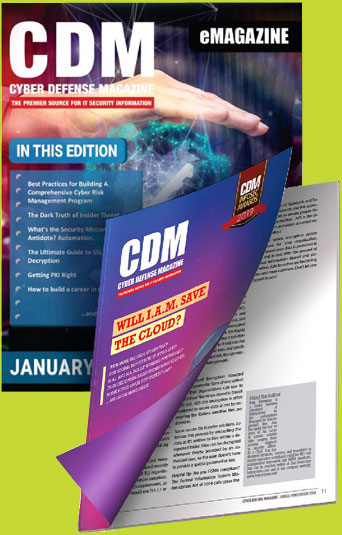by Amy Cavendish, content strategist, TheTechFools
Composing an estimated 0.01 percent of the web-sphere as a whole, the dark web is often painted as a lawless, seedy underground world where child porn and drugs are constantly exchanged in return for Bitcoin.
While it’s true that these elements exist on the dark web, they exist on the clear web too. For example, in 2015 the Internet Watch Foundation found 31,266 URLs containing pornographic images of children, but only 51 of these URLs were on the dark web.
It might have a dark nature concerning certain aspects, but not everything on the dark web is illegal, disturbing, or questionable. Many mainstream “clear web” domains have a .onion presence, including the CIA and open-access publisher ProPublica.
Taking a tour of the dark web is relatively safe if you follow a few basics. Here are our top tips and the tools you need.
1. Use a dedicated browser
To access the dark web and sites with a .onion address, you’ll need a compatible browser. The most popular is the Tor browser, which works much like Google or Firefox but indexes dark web sites. Some people configure their own browser, but this is best left to those who really know what they’re doing.
2. Use a VPN alongside an Onion browser
The Tor network doesn’t automatically come with a privacy guarantee. Although it’s true you’re much more anonymous than on the clear web, there are still ways you can be identified. According to Wired, the dark web is also “not beyond the reach of law enforcement” — which also means it’s not beyond the reach of threat actors. You can further boost both your anonymity and data safety by downloading a VPN for security.
3. Watch out for malware
Like other parts of the web, the dark web is riddled with malicious software, perhaps even more so since the dark web serves as a trading and exchange platform for threat actors who produce many of these programs. Make sure your antivirus and antimalware program are both renewed and active before taking a deep dive. Additionally, you should avoid clicking on suspicious links found in forums and elsewhere.
4. Remain anonymous
Although your activity is encrypted by both your Tor browser and the extra privacy afforded by your VPN, it doesn’t mean you’re able to run around the dark web spilling the beans, as it were. You’re much better off keeping your private information exactly that, private. Remember that famous New Yorker cartoon entitled “On the internet nobody knows you’re a dog”? The same holds true here. Trust no one and assume you’ve no idea about another user’s true identity — because the chances are, you really don’t.
5. Check your local/national laws before you jump online
Accessing the dark web is not illegal in most jurisdictions in and of itself. However, engaging with certain types of content and services is illegal, even if you accidentally find yourself on a site you didn’t intend to land on. Make sure that you know the laws in your area to avoid any unexpected run-ins with the law.
What’s in a name? Defining the clear, deep, and dark webs
Now that we’ve covered some tips and tools, let’s take a look at the critical differences between the web-spheres:
- The clear web, also known as the surface web, is the internet we all know and use daily. Websites are publicly available, indexed by search engines, and accessed from standard browsers such as Chrome and Edge.
- The deep web, in contrast, is not publicly available nor indexed by search engines. But it’s not to be confused with the dark web. Instead, the deep web is kind of like the internet’s workshop, an area where pages exist to keep things operational.
- Unlike the clear web, dark websites are not accessible from a standard browser, nor are the sites indexed by search engines such as Google. You need software that’s compatible with the Tor network to access the dark web.
About the Author
Amy Cavendish is a content strategist at TheTechFools, a tech blog aiming to inform readers about the potential dangers of technology and introduce them to the best ways to protect themselves online. As an outspoken advocate for digital freedom, Amy is dedicated to empowering her readers to take control of their digital lives with her thought-leadership articles.
First Name can be reached online at [email protected] , https://twitter.com/TTechfools?s=09 and at our company website https://thetechfools.com/