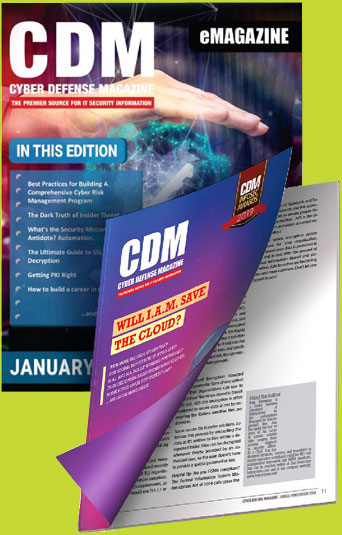And how to prevent their identities from being stolen
by Martin Banks
Human error is one of the leading causes behind cybersecurity breaches. Even if you have top-of-the-line security software, one lapse of judgment can put you and your data at risk. So how do you ensure the cyber safety of your parents and grandparents, who aren’t as computer-savvy?
The older members of your family are particularly vulnerable to online scams and other data breaches. Significant financial funds — like retirement accounts — plus their lack of internet knowledge can make them prime targets. They’re easier to attack and have more to lose. This factor results in cybercrime against older adults costing more than $650 million a year in losses.
Given their risk, protecting your parents and grandparents online is essential. Here are some steps you can take to teach them about cybersecurity.
Let Them Know What’s at Stake
First, you should let them know why it’s crucial to maintain functional cybersecurity. They might’ve seen someone’s hacked Facebook account send strange messages, but they may not know all the risks. Make sure you explain that credit card numbers aren’t the only thing at stake here.
Your older family members may not understand how valuable their personally identifiable information (PII) is. Explain how cybercriminals can use their PII for many purposes, from fraud to social engineering. While you’re discussing these things, remember to avoid any highly technical language that could confuse them.
Explain Key Terms
You can’t talk to your parents or grandparents about cybersecurity in the same way you would with a colleague. When you throw around words like “phishing” and “social engineering,” it may sound like gibberish to them. Define any terms they should know to help them understand what you’re talking about.
You don’t need to go into a deep dive about all the technical sides of cybersecurity, but define the basics. If you need help explaining the terms in plain English, you can use a cybersecurity glossary as a refresher. Make sure you know how to describe everything before you jump into it.
Describe How Cyber Attacks Happen
Your elderly family members can’t protect themselves against cyberattacks if they don’t know what they look like. Show them what some prevalent scams are and how to spot them. Older adults are especially vulnerable to phishing, so make sure you explain how cybercriminals can scam them over email or phone.
It will be easier for them to understand how to defend themselves when they know how attacks happen. There may be things you consider common sense that they’re unaware of — emphasize these. You should stress the dangers of things like clicking unknown links and suspicious downloads.
Show Them Things to Avoid
After you’ve explained how cybercriminals might target them, show your family members what not to do. If you’ve noticed any unsafe behavior from them, like freely giving away personal info, address those actions specifically. You can start this process by asking them how they act online. Then, suggest practices to change.
While you’re having this conversation, try your best not to sound like you’re accusing or shaming them. Remember, you’re here to help your parents or grandparents, not blame them for being unsafe. Stay calm and kind as you explain what behaviors they should avoid to stay safe from cyberattacks.
Show Them Things to Do
Once you’ve explained what to avoid, tell them what actions they should take. Recommend cybersecurity best practices like using different, secure passwords and updating software regularly. Teach them how to do these things. In 2017 alone, 42% of older adults owned smartphones, which means you may want to cover smartphone safety practices too.
A crucial step in this area is teaching them how to identify risks. Inform them of how to recognize an unsecure website or signs of a phishing email so they can avoid these things. Telling them to look for red flags doesn’t do much good if you don’t also teach them how.
Install Software for Them
Even after you’ve explained everything, your parents or grandparents won’t be cybersecurity experts. To make it easier for them, offer to install some cybersecurity software. Implement an antivirus solution, and if you can, set it to update automatically, so they don’t have to remember to upgrade it.
On top of antivirus software, consider ad blockers or virtual private networks (VPNs). A password manager may also prove useful, so they don’t need to worry about creating and remembering strong passwords. You can even install remote login tools so you can access and check up on their computer from your home.
Cybercrime Affects Everyone
No one is safe from cybercrime, no matter how much or how little they use technology. The older members of your family may even be at higher risk, given their lack of cybersecurity knowledge. Protect them by teaching them about safe internet security practices.
Cybercrime is a relatively new issue. If you don’t help your older family members understand it, they may never know they’re at risk. Take the initiative and talk to your parents or grandparents about cybersecurity today.
About the Author
Martin Banks is the founder and Editor-in-Chief of Modded. You can find his writing all over the internet. He covers tech, gear, cars, and more.